Undergraduate Tutoring Schedule - Spring 2025 (NOW AVAILABLE)
Graduate Level Tutoring Schedule - Spring 2025 (NOW AVAILABLE)
Tutoring is free and open to all Robert Morris University students. One-on-one tutoring services are available during the Fall and Spring terms. Our Peer Tutors are students who have excelled academically in the courses that they tutor for and were recommended by their faculty. Peer Tutors are available to have appointments scheduled with them (both virtually and in-person) through Navigate or students can utilize the drop-in peer tutoring hours listed below. RMU students may also access professional tutors online, 24/7, through Brainfuse.
Undergraduate Tutoring Schedule - Spring 2025 (NOW AVAILABLE)
Graduate Level Tutoring Schedule - Spring 2025 (NOW AVAILABLE)
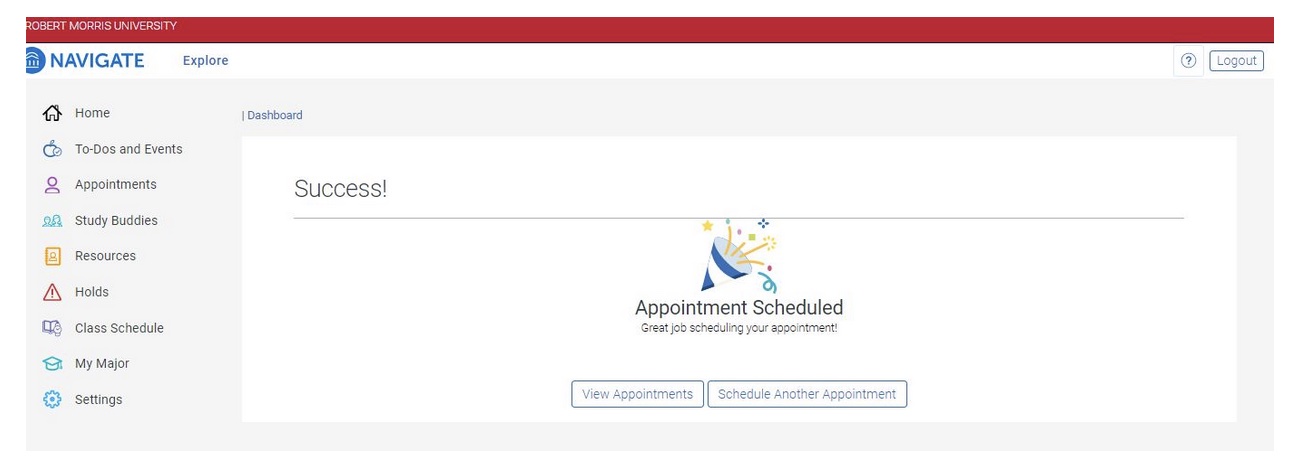
If you have questions or would like more information about tutoring services, please email rmututor@rmu.edu.
During the fall and spring semesters, assistance with writing and reviewing essays and other papers is available in the RMU Writing Center. Click here to visit the Writing Center website.